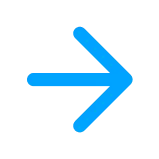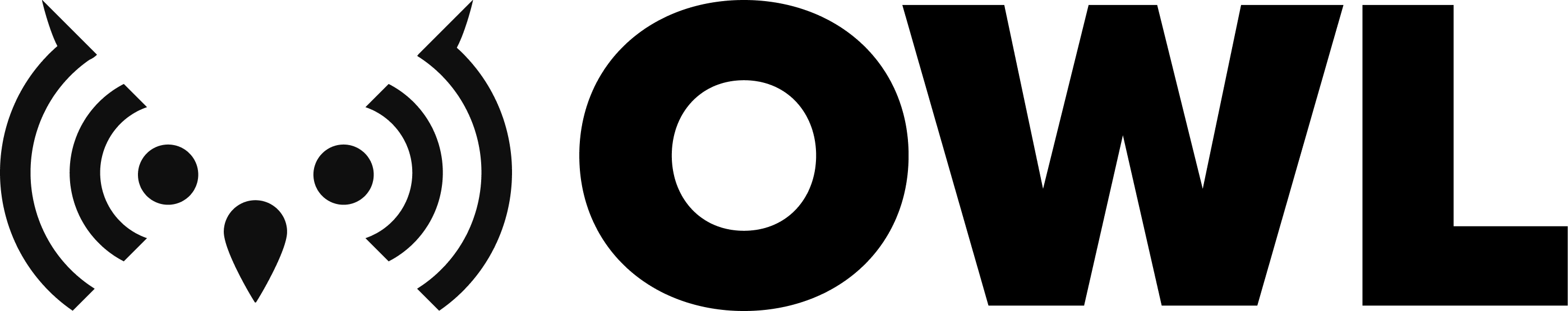Setup Guide
What You’ll Need

Log In to the OWL DMS
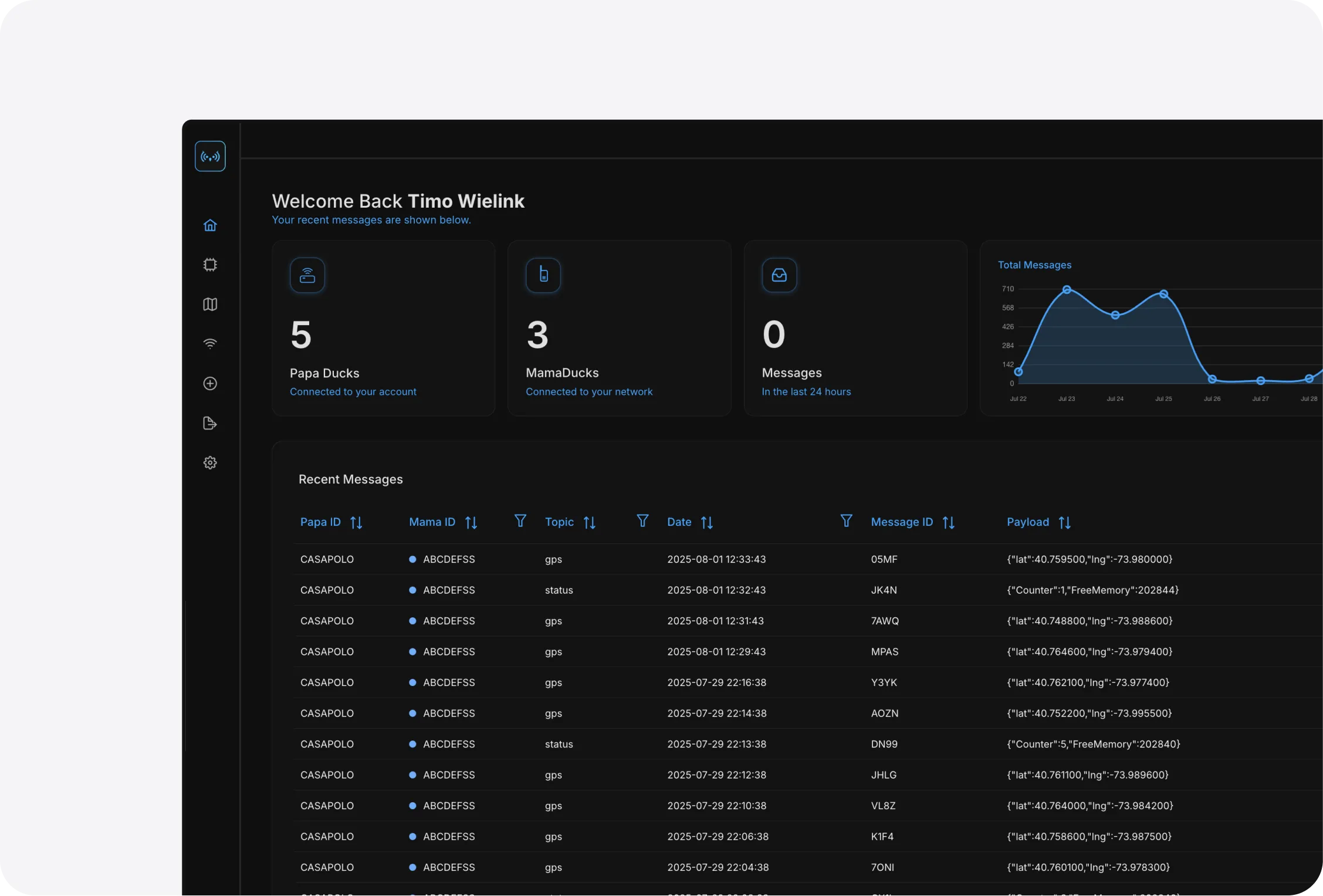
Create new Devices
Before flashing or deploying, each Duck needs to be registered in the OWL DMS.
Start by creating a PapaDuck, then add one or more MamaDucks and assign them to that Papa.
Go to the Devices Page
Open the Devices tab in your DMS dashboard and click “Add Device” in the top-right corner.
Choose Your Device Type
Select the type of Duck you’re adding:
- PapaDuck — Acts as the gateway for your network and connects to the cloud.
Every network must have at least one PapaDuck. - MamaDuck — A node that relays or collects data through the mesh.
Each MamaDuck must be assigned to a PapaDuck
Once complete, click Save Device to register it in your network.
Assign MamaDucks
After creating your PapaDuck, repeat the process to add one or more MamaDucks.
When adding a MamaDuck, select the Parent Device (PapaDuck) from the dropdown to link them together.
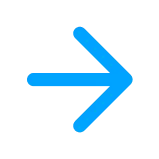

Flash Your Devices
After registration, it’s time to install firmware onto your Ducks.
- Go to the Flash Device page.
- Select your PapaDuck, choose PapaDuck Wi-Fi , and enter your network credentials.
- Click Flash Device to begin.
- Once your PapaDuck is ready, repeat the process for each MamaDuck.
Every device must be flashed before deployment. The DMS automatically includes your network credentials and role in the firmware.
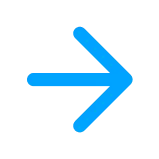
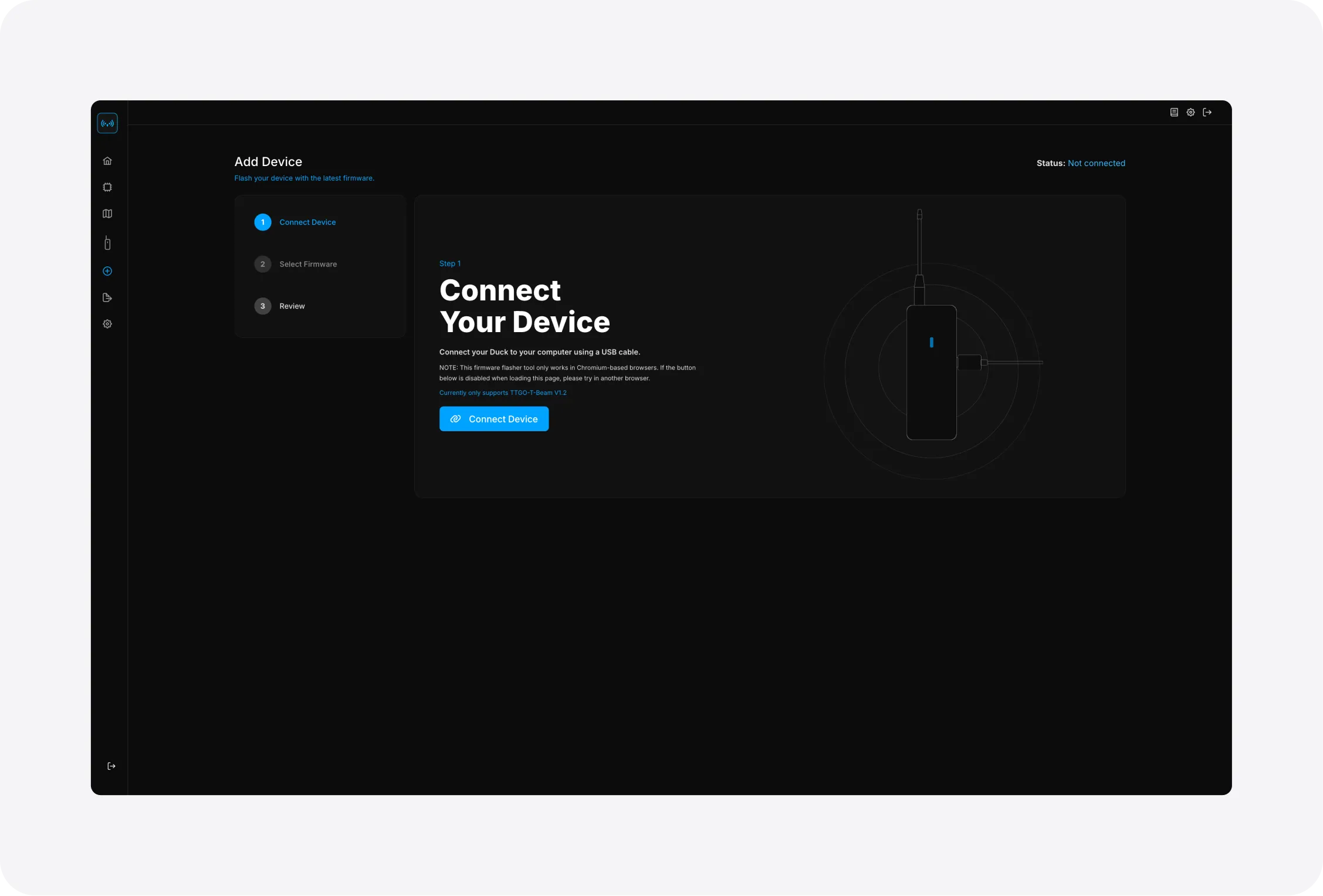
Deploy your network
Power up and place your Ducks in the field.
Your PapaDuck connects to the cloud, and each MamaDuck automatically joins the mesh.
You can now monitor your live network directly from the DMS dashboard.
Check out the Starter Guides to customize your MamaDucks or your mesh network