Use your Duck network to create an offline Chat network for real time communications when offline
Use your Duck network to create an offline Chat network for real time communications when offline
Use your Duck network to create an offline Chat network for real time communications when offline
Basic OWL IoT Mesh deployed
Step 1 — Flash your Duck
Step 2 — Connect to the Duck’s WiFi
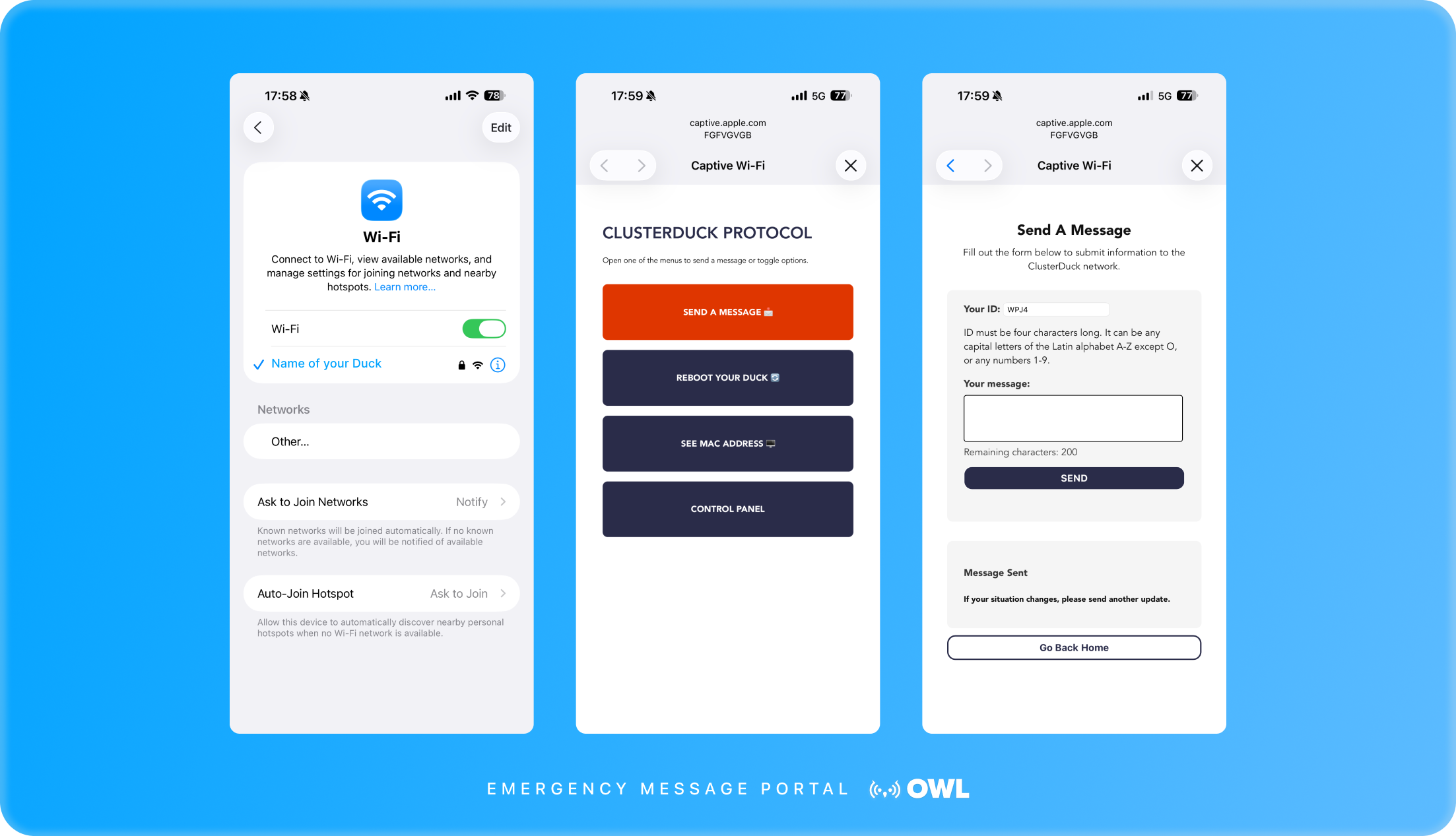
Step 3 — Send a Message
Your message will now travel over the LoRa mesh network until it reaches the PapaDuck gateway, which forwards it into the OWL DMS. From there, responders or operators can view and act on the incoming data.